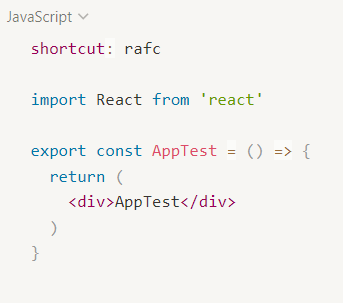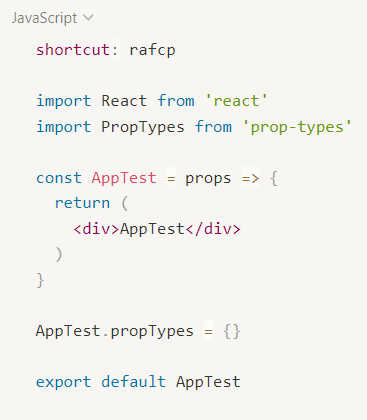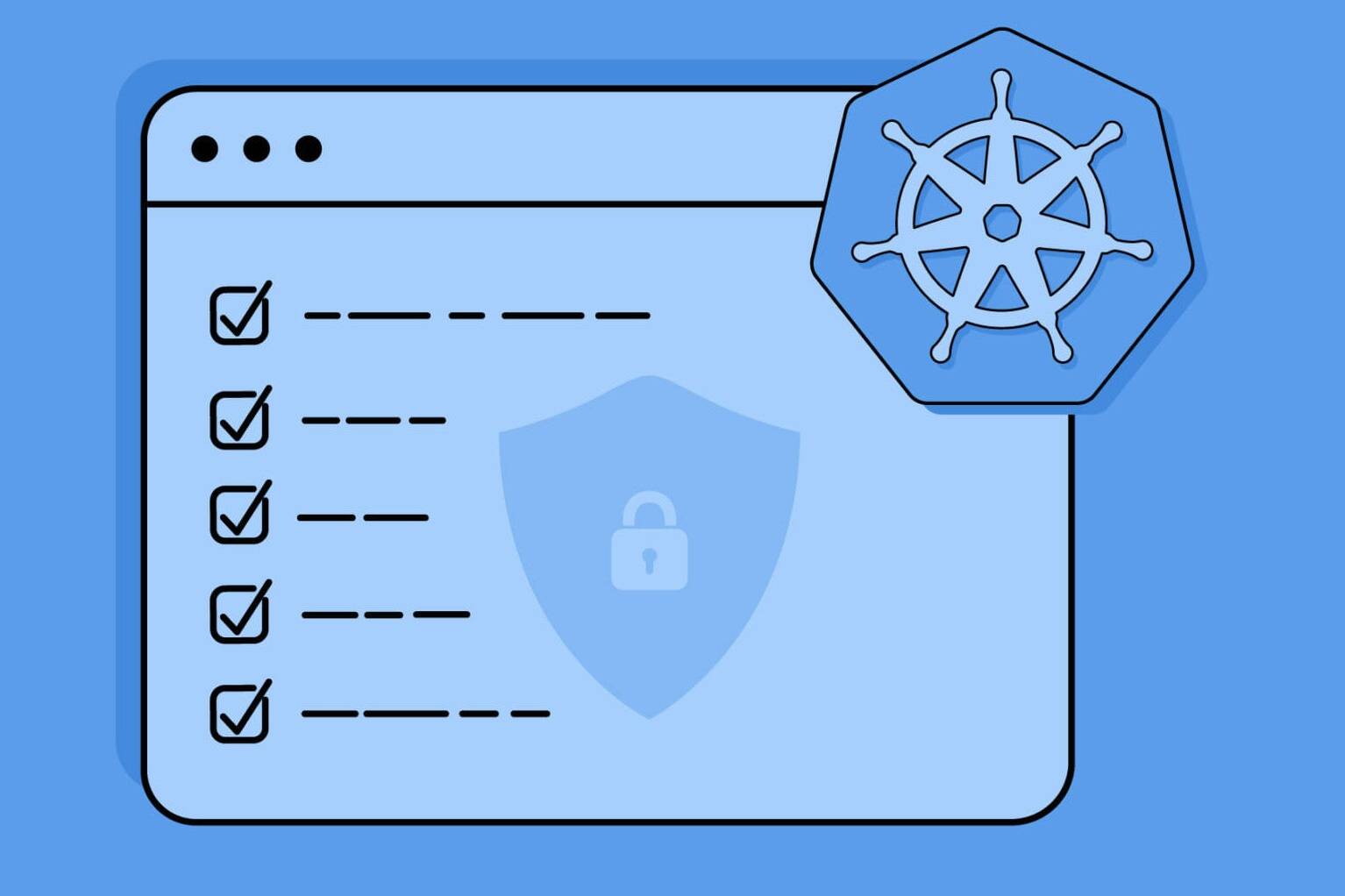The journey of code development is time-consuming some projects may span weeks or even months. This guide becomes particularly useful for newcomers entering the world of front-end development, where every day involves a deep learning process. When starting a project from scratch, as code grows and structures become more complex, managing, developing, and overseeing a project become daunting tasks. It’s common for front-end developers to wonder which extensions to add to their development workspace. There are a few notable extensions that can significantly help developers with these challenges. Here, we’ll showcase some of the top extensions every front-end developer should consider.
Prettier
Writing code involves individualistic coding styles. Those styles can be influenced by various resources developers consume during the development process, personal preference, and/or a lack of practice coding to the standards expected. As developers gain experience and collaborate on team projects, maintaining a standardized code style becomes crucial. Prettier comes in handy in such scenarios. It helps with formatting code consistently, enhancing readability, and improves code quality.
Supported languages and libraries:
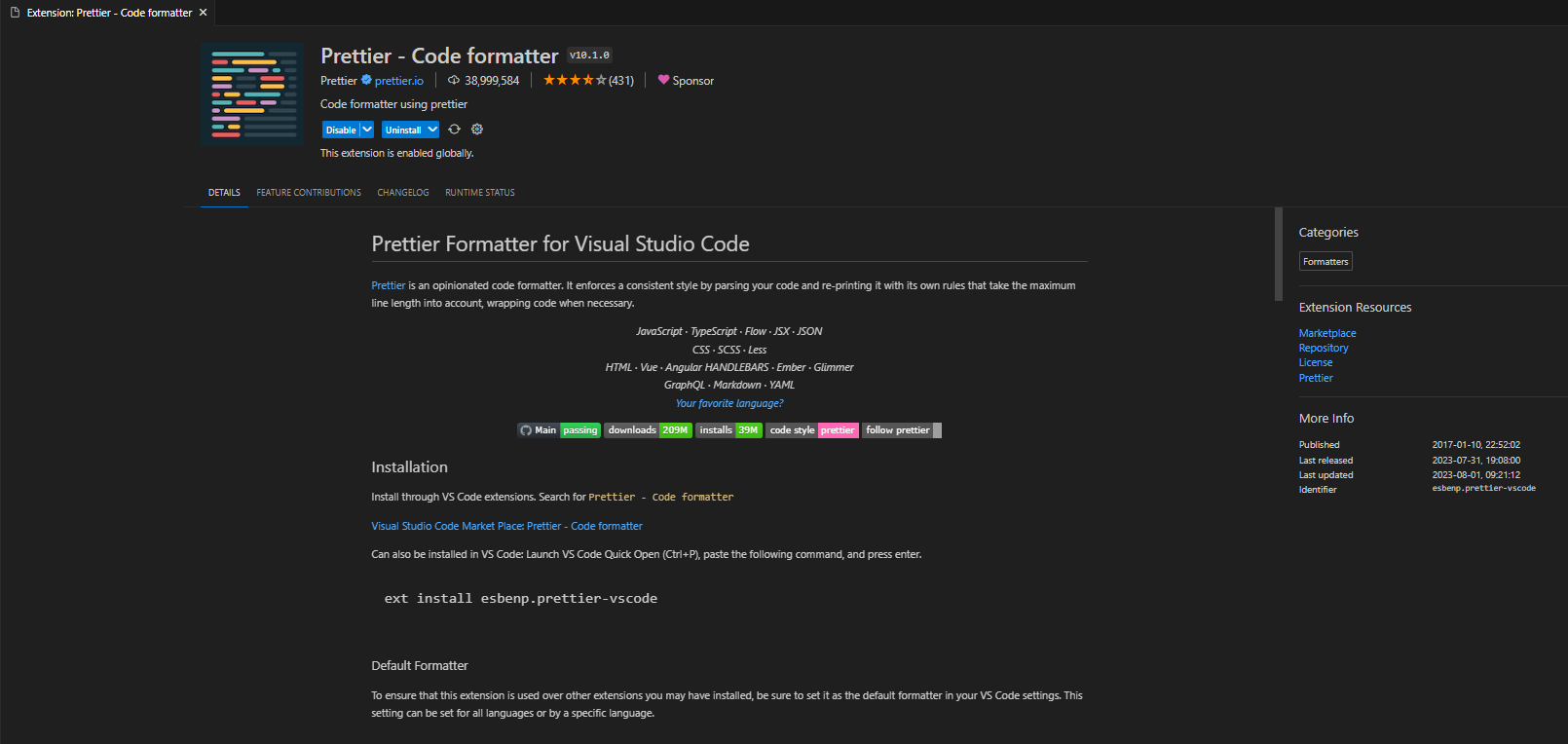
ESLint
During the project development process, grappling with various errors is expected. One of the critical errors is compilation errors—mistakes made while coding, such as redefining the same value or incorrect usage of punctuation marks. ESLint comes to the rescue by identifying issues within your project and automatically rectifying problems.
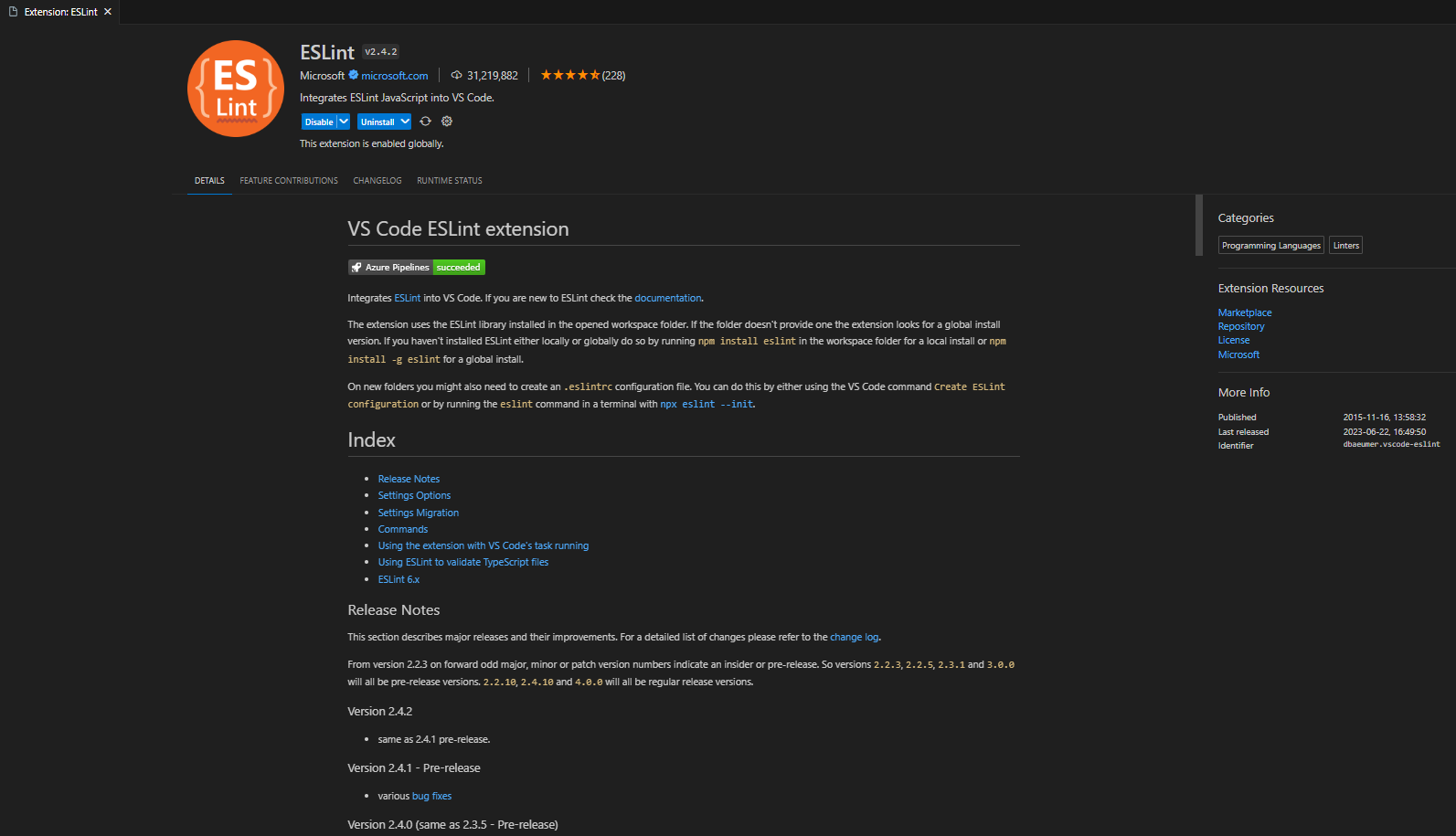
GitLens
As project processes become more complex or when multiple developers start contributing to a project, understanding which code was added when and by whom becomes vital. GitLens provides information about commit history and messages in your repository. This streamlines how you manage your project.
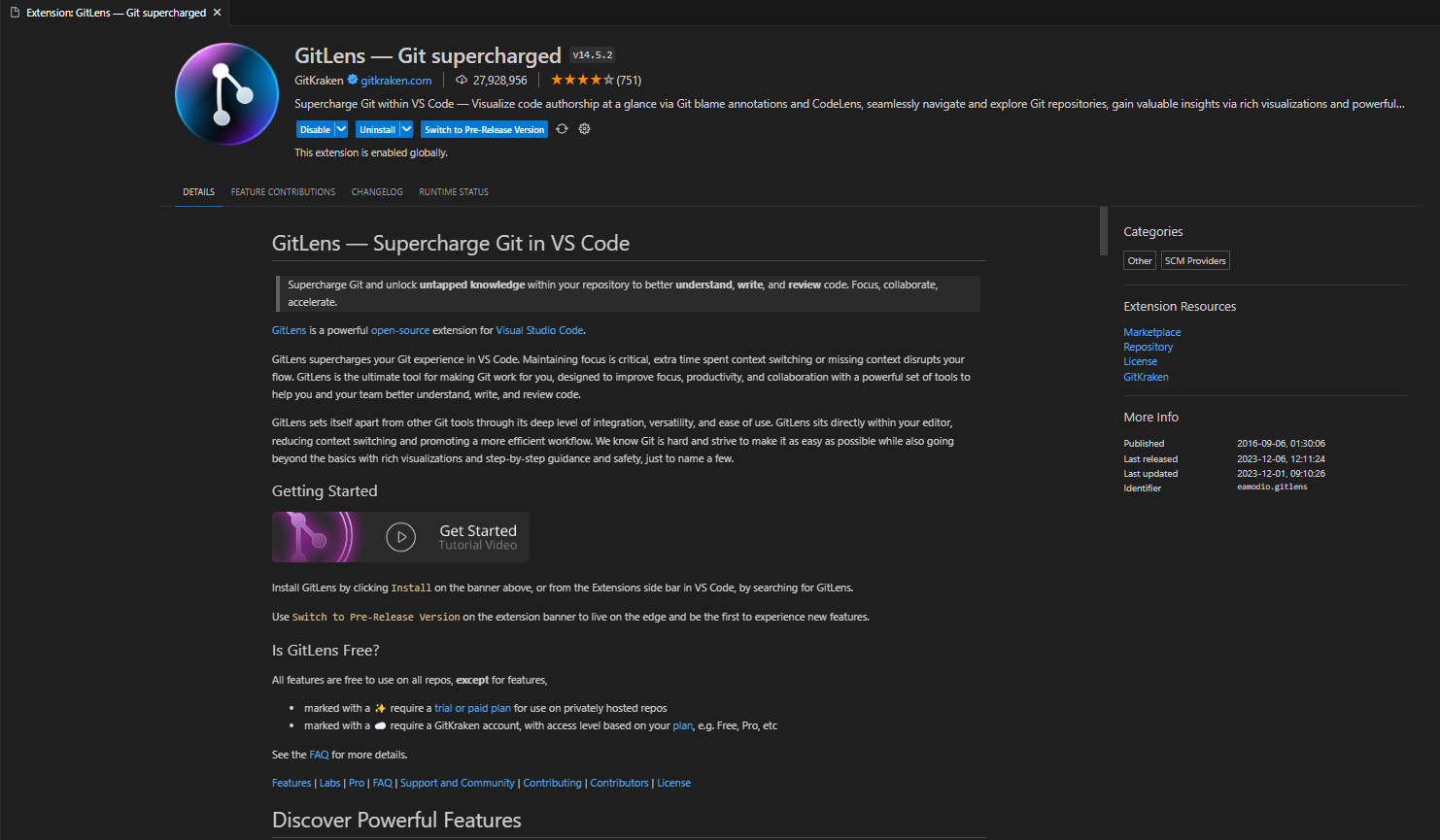
ES7+ React/Redux/React-Native snippets
Developers using React often find themselves repeatedly creating certain structures, especially when generating new functions or files. This extension provides commonly used structures as defaults, speeding up your coding process and making it more enjoyable.
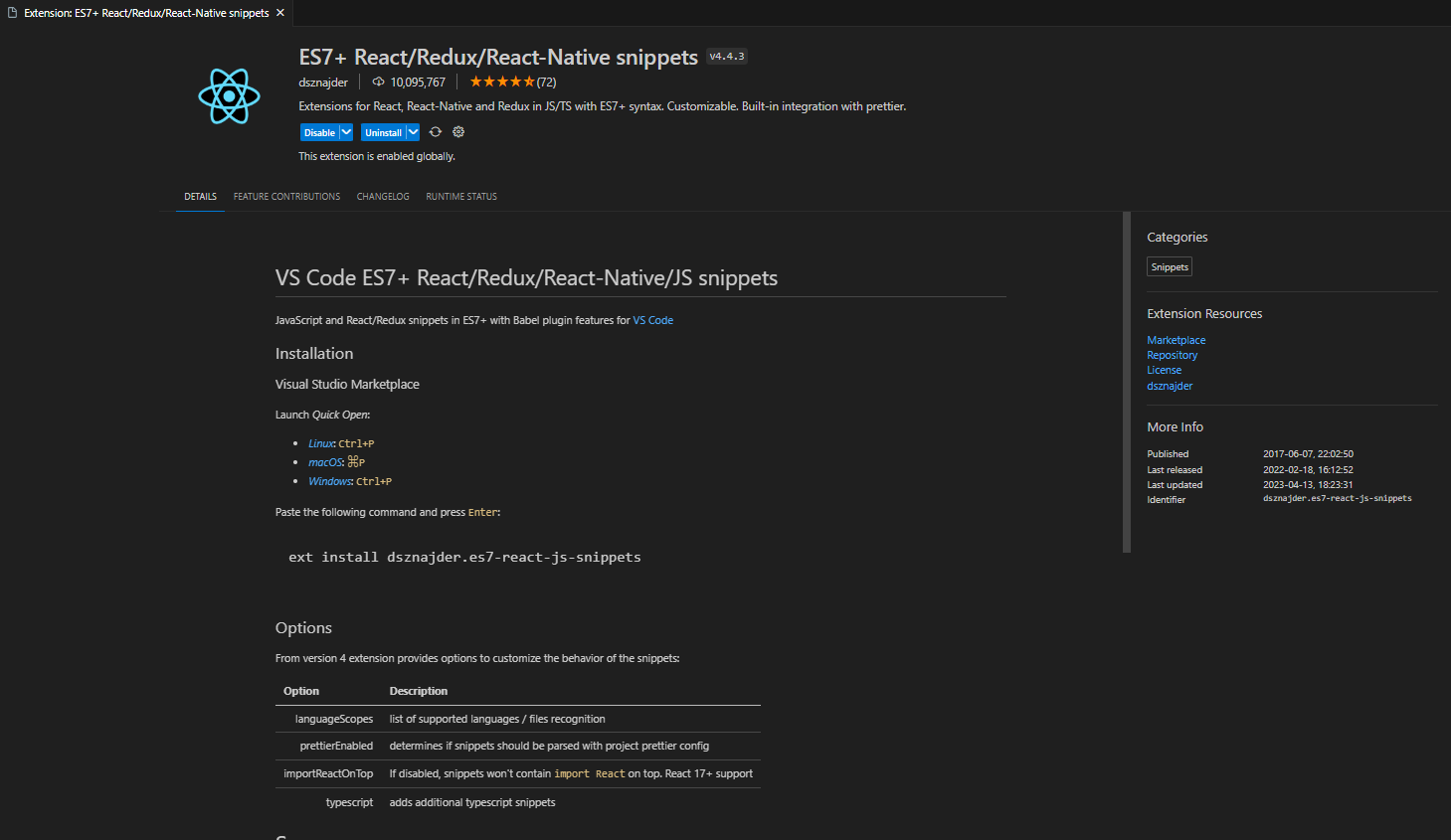
IntelliCode
IntelliCode fetches similar code examples from GitHub, providing insights into structuring your code. It also indicates which constructs could be utilized while coding, making your coding journey more guided and informed.
Supported languages include:
- TypeScript/JavaScript
- Python
- Java
- T-SQL
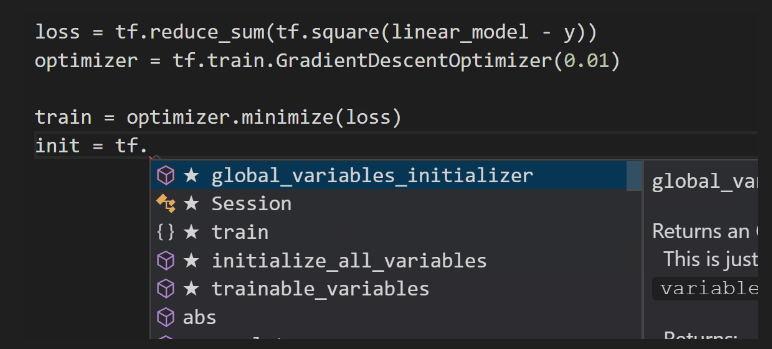
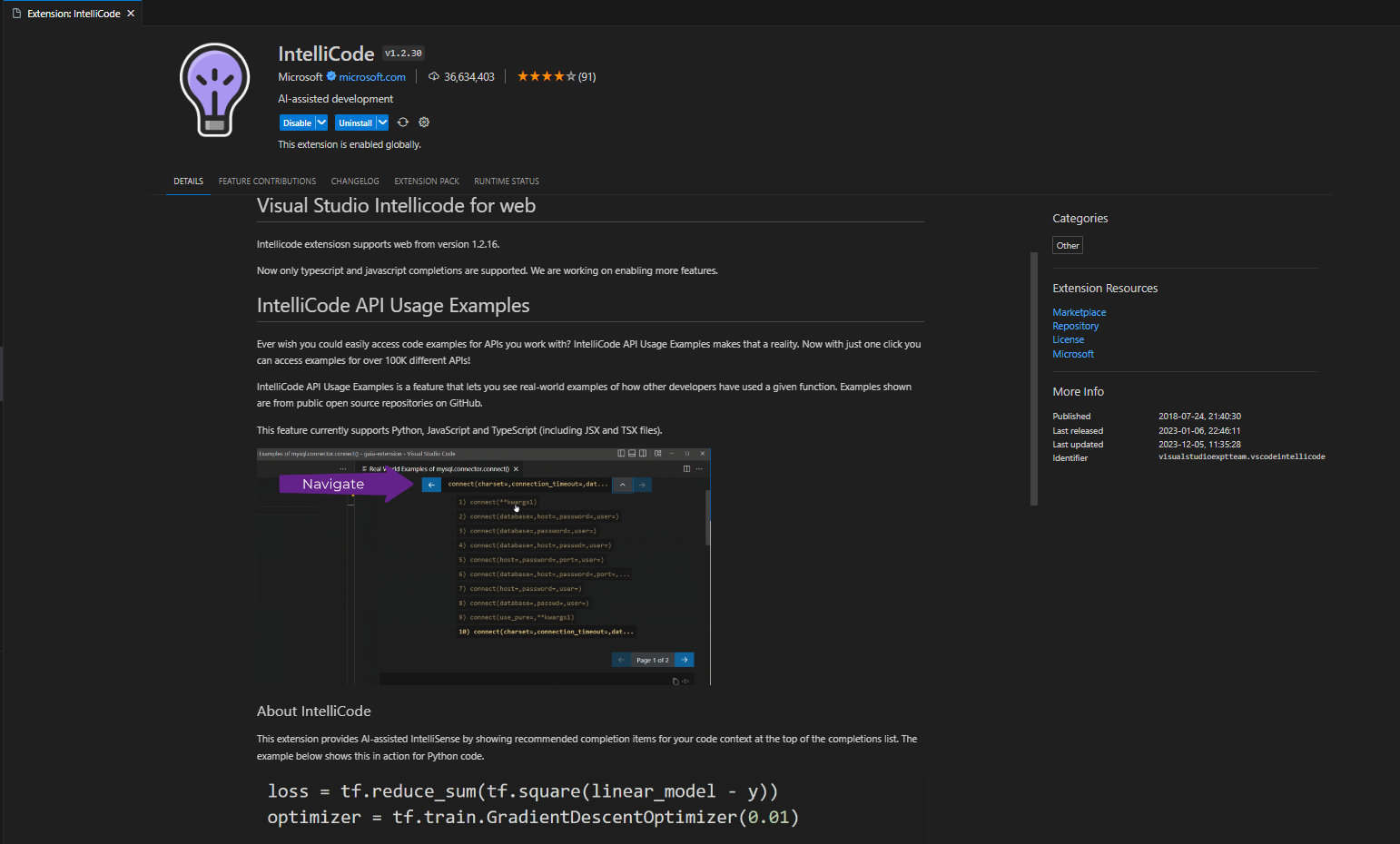
GitHub Copilot
GitHub Copilot, developed by Microsoft, is an artificial intelligence tool used to streamline software development processes. While some developers claim that this tool negatively impacts a programmer’s progress, Copilot offers a distinct approach from other AI tools by enabling the easy generation of repetitive code snippets.
For instance, when providing code to a tool like ChatGPT and there exists a “props” structure within that code, you would need to explain it. Similarly, if the function of a component within a page isn’t specified, a tool like ChatGPT might interpret it as a single-element behavior and provide code solely based on that component. However, since Copilot seamlessly integrates into the code environment, it assists you by understanding the integrity of your code during the development process. Similar to a bard, rather than conversing like ChatGPT, Copilot comprehends the structure you intend to establish through your code or comments and generates code accordingly.
GitHub Copilot is designed to help developers optimize their coding process and create code tailored to specific structures. This tool enables users to efficiently generate code sections that involve frequent repetition, aiding in their development efforts. However, it’s essential for users to carefully utilize such tools to enhance their software skills and comprehend the logic behind the code they write.
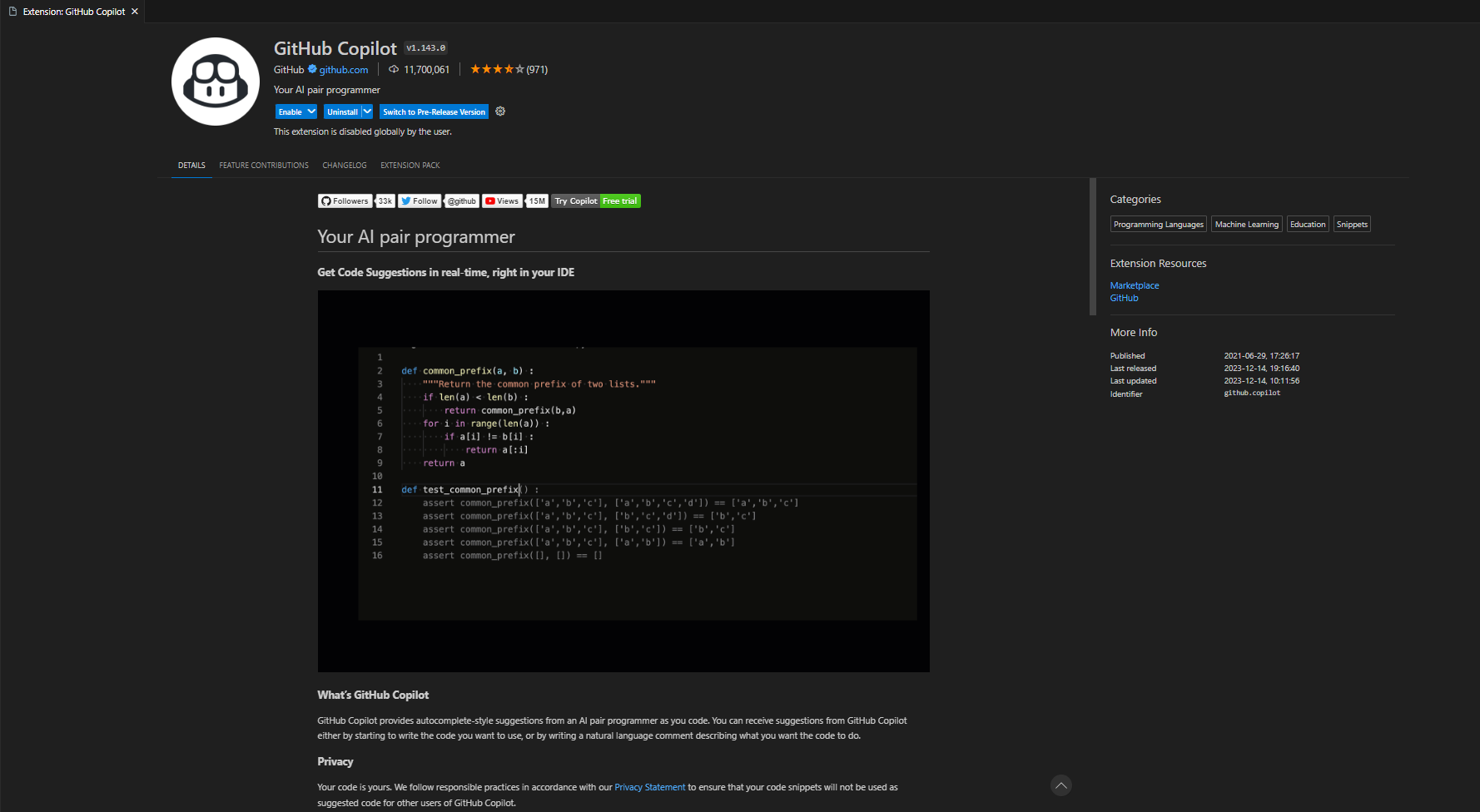
These extensions serve as indispensable tools in a React front-end developer’s toolkit. Integrating these extensions into your workflow will significantly streamline your development process, enhance code quality, and facilitate better project management within the Visual Studio Code environment.
Developing a new app or increasing project complexity? Check out how we can help with your DevSecOps!