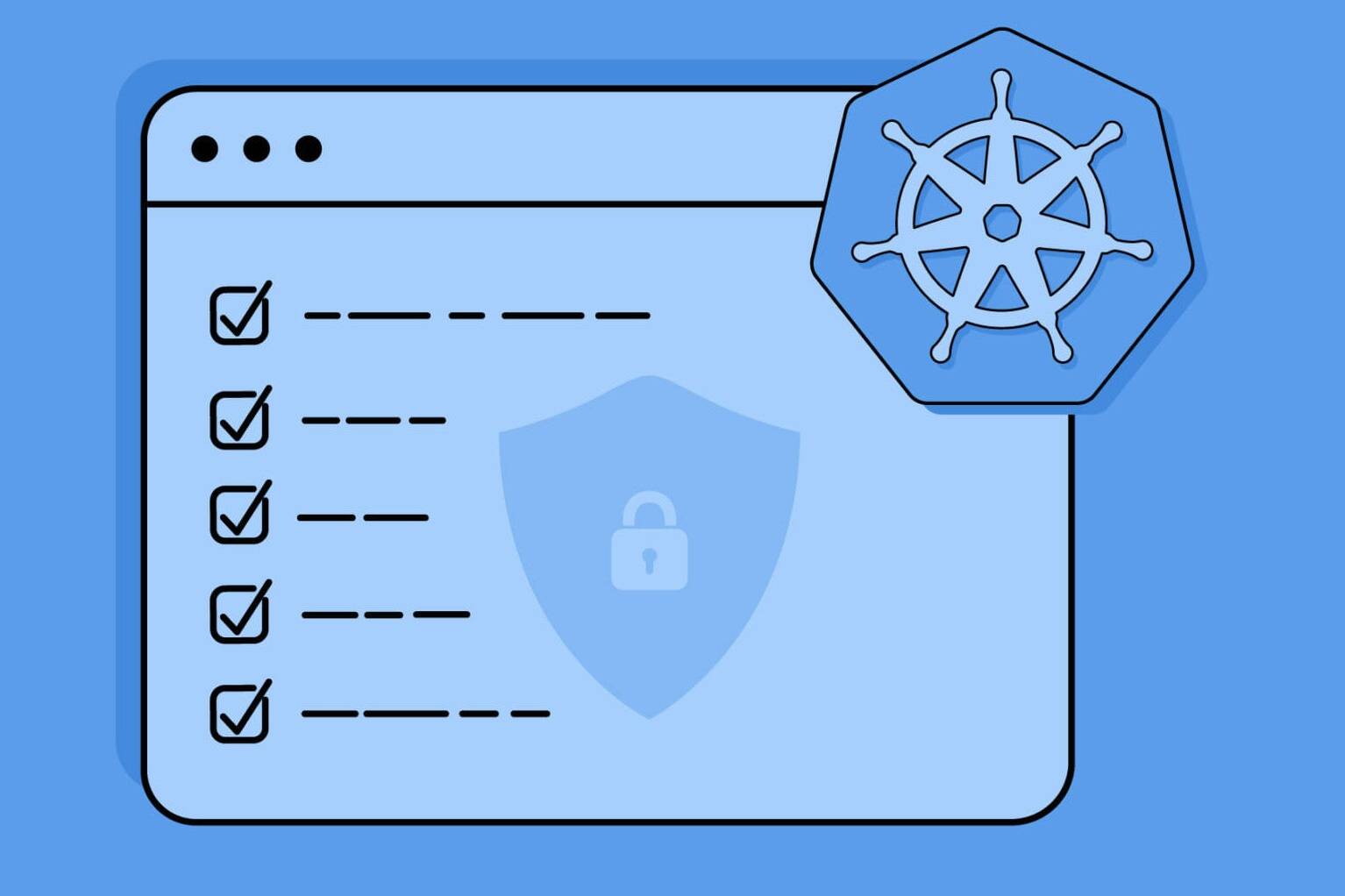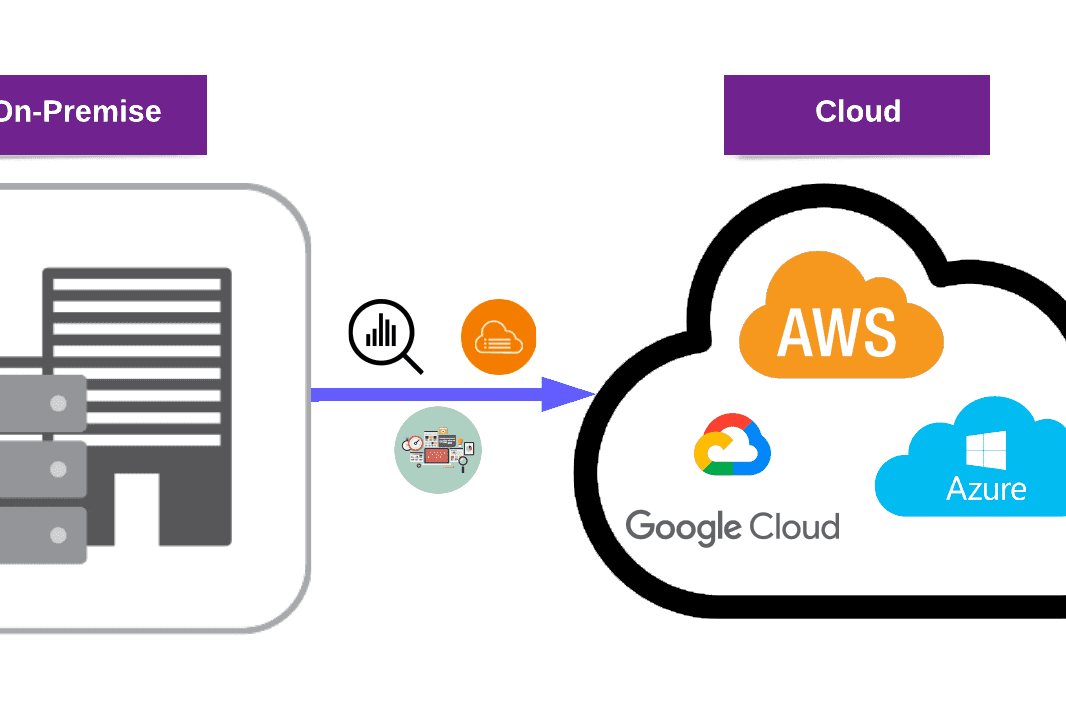With the increasing reliance on technology, the risk of cyber-attacks is higher than ever before. Whether it’s individuals, businesses, or governments, everyone is vulnerable to cyber threats.
Cyber-attacks have the potential to cause severe damage, both financially and reputational.
Today we are going to talk about what a cyber-attack is. Our first topic is the most common types of cyber-attacks. Next, we will talk about the worst cyber-attacks in history, and finally, we will talk about the prevention of cyber-attacks.
Let’s start!
1. Introduction

A cyber attack is an attempt to harm computers, computing systems, or networks without any authorization. The purpose of the cyberattack can be:
- to disable, disrupt, destroy, or control the computing systems,
- or change, block, delete, manipulate, or steal the data inside the systems.
Cyber attacks can range from installing malware on a personal computer to national security issues. There are two types of attacks: Active Attacks and Passive Attacks.
| Active Attack | Passive Attack | |
|---|---|---|
| Modification | Modified | Untouched |
| Damage | Damaged | Not Harmed |
| Dangerous for | Integrity and Availability | Confidentiality |
| Notification | Notified | Not Notified |
| Prevention | Difficult | Easy |
| Types | Types of active attacks are: – Masquerade -Modification of messages -Repudiation -Replay -Denial of Service |
Types of passive attacks are: -Traffic analysis -Eavesdropping -Footprinting -Spying -War-driving -Dumpster diving |
The person who executes the cyber attacks are called cybercriminals. Cybercriminals have different motives behind their actions.
For example, they can:
- steal data or money for financial gain,
- take revenge on a current or previous job,
- draw attention to themselves for social or political purposes,
- espionage,
- or take unfair advantage against competitors.
Also, it can happen as a challenge. Every year millions of devices are affected by cyber attacks. Considering that the use of computer systems is increasing day by day, cyber attacks increase exponentially. For example, due to COVID-19, cybercrime has increased by 600%.
2. Most Common Types of Cyber Attacks
Let’s learn more about cyber-attacks. Here are some of the most common types of cyber-attacks:

This image visualizes the common cyber attack types which are described in this blog post.
Phishing
Phishing is one of the oldest methods of stealing user data, such as login passwords and credit card details, through email. It’s still a problem in businesses of all sizes. It happens when a hacker acts as a trustworthy entity and tricks a victim into opening an email in order to manipulate them into doing actions such as
- installing a malicious file,
- clicking a malicious link,
- or sharing critical information like access credentials.
The most popular type of social engineering is also phishing.
Types of Phishing Attacks:
- Email Phishing: Most phishing attacks are sent via email. Attackers usually create fake domain names that seem like legitimate companies and send victims hundreds of repetitive requests.
- Spear Phishing: This phishing attack type is also sent via email. It is designed to target specific persons or groups in order to get personal information or infect their devices with malware.
- Whaling: This type is the same as spear phishing, but it differs from spear-phishing in that it targets high-profile, well-known, and wealthy individuals – CEOs, top-level executives, and even celebrities.
- Vishing: This one is also aimed at stealing personal information over the phone, not by email.
- Smishing: On this one fraudsters use mobile phone text messages for the same purposes.
- Angler Phishing: This one is a new type of phishing attack that targets social media users. Attackers use social media to impersonate a customer service agent in order to get access to a client’s personal information or account credentials.
Also see: What is Endpoint Security?
Brute Force Attack
A brute-force attack is a password-cracking technique used by cybercriminals to find out account credentials, especially passwords. In a brute-force attack, the attacker will often have a dictionary of common keywords and passwords that they would use to “guess” the password of a user.
Until they find out the correct login information, the hacker tries various usernames and passwords, usually using a tool to try a wide range of combinations.
Types of Brute Force Attacks:
- Simple Brute Force Attacks: An attacker can guess a user’s password by combining known information about the user to enter a series of values. This could be due to information found online or a social engineering attack.
- Dictionary Attacks: A dictionary attack is a type of brute force hacking in which the attacker chooses a target and then tries potential passwords on the user’s account.
- Hybrid Brute Force Attacks: When a hacker combines a dictionary attack technique with a simple brute force attack, it’s called a hybrid brute force attack. It starts with a hacker knowing a username, followed by a dictionary attack and brute force methods to find an account login combination.
- Reverse Brute Force Attack: Reverse brute force attacks use a common group of passwords or an individual password against a list of potential usernames rather than a single username.
- Credential Stuffing: Users often reuse passwords across multiple websites. When an attacker gets access to a user’s password on one site, the attacker will attempt the same passwords on other sites.
Denial-of-service (DoS) Attack
A denial-of-service (DoS) attack tries to disrupt a network or resource by overloading it with fake traffic, preventing users from accessing the targeted service.
Types of DoS Attacks:
- Distributed denial-of-service (DDoS): DoS attacks used to be limited to a single system attacking another. While a DoS attack today may be carried out in a similar way, the majority of modern DoS attacks include a large number of systems under the attacker’s control, all targeting the target at the same time.
- Network-targeted denial-of-service: The hacker will try to consume all available network bandwidth so that normal traffic to and from the targeted computers is blocked.
- System-targeted denial-of-service: Depletion of resources is a popular attack vector in which the attacker purposefully consumes limited system resources (e.g. memory, CPU) in order to disrupt the target’s normal operations.
SQL Injection
The SQL injection attack is using malicious SQL queries to exploit application vulnerabilities.
Types of SQL Injection Attacks:
- In-band SQLi: When an attacker can initiate an attack and gather results using the same communication channel, this is called In-band SQL Injection.
- Out-of-band SQLi: Out-of-band SQL injection occurs when an attacker is unable to use the same channel to launch the attack and gather results.
- Inferential (Blind) SQLi: When the attacker cannot view the results of the SQLi attack since the web application database is not delivering the data it is called Inferential SQLi.
As a result, the attacker sends queries and attempts to create the database’s structure by analyzing the web application’s response and the database’s activity.
Cross-Site Scripting (XSS) Attack
Cross-site scripting (XSS) is an exploit in which an attacker embeds code on a website that activates when the victim accesses it. Malicious code can be injected in a variety of methods.
Types of Cross-Site Scripting (XSS) Attack:
- Reflected XSS: The malicious script comes from the current HTTP request.
- Stored XSS: The malicious script comes from the website’s database.
- DOM-based XSS: The vulnerability exists in client-side code rather than server-side code.
Remote Code Execution (RCE) Attack
RCE vulnerabilities allow an attacker to execute arbitrary code on a vulnerable remote device.
Types of Remote Code Execution (RCE) Attacks:
- Injection Attacks: The attacker supplies flawed input with the intention of making it processed as part of the command. This can be used to manipulate the regular commands that are performed on the vulnerable machine.
- Deserialization Attacks: Serialization is a technique for combining multiple pieces of data into a single string so it can be transmitted or communicated more easily. The deserialization tool may read specially prepared user input by the attacker, within the serialized data as executable code.
- Out-of-Bounds Write: On a regular basis, apps assign fixed-size memory pieces for storing data, including user-provided data. If this memory allocation is done incorrectly, an attacker could exploit this to create an input that writes outside of the allocated buffer. Because executable code is also kept in memory, the application may be able to execute user-provided data if the input is written in the correct form by the attacker.
3. Worst Cyber Attacks that We Know
Apache Log4j Vulnerability
Apache Log4j Vulnerability also known as Log4Shell (CVE-2021-4428), is a critical vulnerability that uses the core function of Apache Log4j2 and allows unauthenticated remote code execution.
The vulnerability allows an attacker to:
- Access all data or the entire network through the affected device or application
- Run code
- Access files

In the United States, the exploit was called “critical” and advised vendors to prioritize software updates. Germany called the exploit as being at its highest threat level, calling it an “extremely critical threat situation”. Canada called on organizations to take on immediate action.
To fix the vulnerability, disable the problematic feature using a configuration setting that’s no longer available in Log4j version 2.15.0-rc1. The new version released on December 6, 2021, just three days before the vulnerability was published, has different settings that limit remote lookups.
All JNDI-based features will be disabled by default, and support for message lookups will be removed starting with version 2.16.0. You can read more about it here.
SolarWinds Sunburst Attack
SUNBURST is a supply chain attack where a Trojan was hidden in a software update of the SolarWinds Orion software. The Trojan was used to target and hack businesses worldwide through a backdoor inserted in a supplier.
The update was pushed to around 33,000 public and private clients, including federal government organizations.
The attack was found eight months after the first breach, in December 2020. It influenced US government agencies, technological firms, and nations like Canada, Belgium, the United Kingdom, and Israel.
SUNBURST attack flow is as follows:
- Initial penetration
- Execution
- Evading detection
- C2 (command and control)
- Lateral movement
- Exfiltration
The attackers showed great secrecy and patience, and instead of taking action rashly, they moved forward by prioritizing operational security. This is what made this attack unique. The full scope and impact of this event are still to be determined, but it could still cause significant disruption to the software development and cybersecurity industries.
WannaCry Ransomware Attack
WannaCry is a ransomware cryptoworm that encrypts (locks) data on computers running the Microsoft Windows operating system and requests ransom payments in Bitcoin cryptocurrency. WannaCrypt, Wana Decrypt0r 2.0, WanaCrypt0r 2.0, and Wanna Decryptor are all names for the worm.
According to Europol, the ransomware campaign was unprecedented in scope, with an estimated 200,000 computers infected across 150 countries. Russia, Ukraine, India, and Taiwan were the four countries most affected, according to Kaspersky Lab.
Economic losses from the cyber attack could reach up to $4 billion, according to cyber-risk modeling firm Cyence, with other groups estimating losses in the hundreds of millions.

WannaCry spreads by jumping from corporate networks to other Windows systems. Computer users do not have to click on a link or open an infected file, unlike in phishing attacks. WannaCry simply searches for other vulnerable systems to penetrate (in some versions, stolen credentials are used), then copies and executes the program over and over. As a result, a single vulnerable computer on a corporate network can put the entire company at risk.

Cybersecurity steps to prevent a WannaCry ransomware attack:
- Install the latest software
- Perform backups
- Cybersecurity awareness training
4. How to Prevent Cyber Attacks
There are various ways to protect ourselves from cyber attacks. You should take personal precautions to be protected. In addition to that, there are various management tools that companies can use to protect their end devices.

Some of the most common and useful recommendations to prevent cyber attacks for individuals are:
1. Use a strong password
If your password is too short, or contains dictionary words, then it can be easily cracked through guessing or brute force. The easiest way to make a strong password is by making it at least 12 characters. Alternatively, use a password generator to create a long, strong random password.
2. Don’t reuse passwords
If someone reuses a password, and that password leaks on another site, then a criminal could easily gain unauthorized access to their other accounts. This is usually done through large-scale automated login requests, and it is called Credential Stuffing. This is common, but it’s simply avoidable by using different passwords for online accounts.
3. Use a secure password manager
For most people, it is going to be near-impossible to remember hundreds of strong and unique passwords. A password manager is an application that generates, stores, and auto-fills your login credentials for you. All your passwords will be encrypted using 1 master password.
You should select a strong password and remember only that password. An example password manager and the recommendation of PurpleBox is 1Password. 1Password is a password manager developed by AgileBits Inc. It provides a place for users to store various passwords, software licenses, and other sensitive information in a virtual vault that is locked with a master password.
4. Enable multi-factor authentication
MFA is where you must provide both your password and your chosen authentication method to log in. This means that if anyone has got your password through an attack, they will not be able to log into your account without your MFA device or account.
You can download an authenticator app onto your phone or enable MFA through email or phone. Next time you log in on a new device, you will be prompted for the code that you get.
5. Ensure websites you visit are legitimate
When using online resources, double-check if the URL is correct. When visiting new websites, look for common signs that could show if the website is unsafe: Browser warnings, redirects, on-site spam, and pop-ups. Also, check for HTTPS.
If you enter information on a non-HTTPS website, it travels the Internet unencrypted and can therefore be read by anyone who intercepts it. Do not enter any data on a non-HTTPS website.
6. Watch out for browser malware
Your system or browser can be compromised by various malicious parties, such as spyware, miners, browser hijackers, malicious redirects, and adware. To stay safe online, ignore pop-ups and avoid clicking on anything suspicious. Do not visit a website if your browser warns you it may be harmful.
Common signs of browser malware are: default search engine or homepage has been modified, toolbars, unfamiliar extensions or icons, significantly more ads, errors, and pages loading much slower than usual.
7. Only install apps from trusted sources
Applications on Apple App Store and Google Play Store are scanned and cryptographically signed, making them less likely to be malicious. Avoid downloading files from unverified sources, unless you are sure that they are safe. Also, check the reviews and the app information before downloading it.
8. Keep your system up to date
New vulnerabilities are constantly being discovered. System updates contain fixes and patches for these new issues that usually enhance performance and sometimes add new features. You should install new updates when prompted to avoid your system being exploited.
9. Be cautious about USB devices
Think before inserting a USB device into your PC, as there are many threats that come in the form of a USB device. For example, a USB Killer can destroy your computer by rapidly charging and discharging capacitors.
A Bad USB will act as a keyboard, and once plugged in, it will proceed to rapidly type commands, often with severe consequences. There are remote access tools that give a hacker full remote access to your PC, even after the device has been removed.
And of course, there are traditional USB drives that contain malware that infects your device once inserted. To prevent being subject to such attacks, avoid plugging in devices from unknown sources.
10. Use Virtual Cards when paying online
There are risks involved in entering your card details on any website. Credit cards have better consumer protection, compared to debit or bank cards, however, they do not prevent websites from collecting and sometimes selling your transaction history.
A better option would be to pay with a virtual, 1-time card. Virtual card numbers let you pay for items without revealing your banking details.
This will mean that even if those credentials are compromised, a hacker will not be able to use them. You can also set spending limits or create single-use cards to prevent being over-charged. This means you cannot be charged more than what you specified.
To help prevent cyber-attacks
PurpleBox recommends solutions developed by Sophos, Datto, and Qualys to help businesses in preventing cyberattacks.
Sophos is a good, low-cost antivirus. it’s got near-perfect malware detection rates, all the basic features most users need to keep their devices secure, and a couple of cool extras. Sophos Endpoint Protection makes it simple to secure your Windows, Mac and Linux systems against malware and other endpoint threats. Sophos integrates proven technology like malicious traffic detection with real-time threat intelligence to help you prevent and detect threats with ease. Web, application, and peripheral access policies can be applied to registered users.
![]()
Sophos Anti-Virus detects and cleans up viruses, Trojans, worms, and spyware, as well as adware and other potentially unwanted applications. The Host Intrusion and Prevention System technology of Sophos can also protect your computer from suspicious files.
Datto Remote Monitoring and Management (RMM) is a cloud-based platform that remotely secures, monitors, manages, and supports endpoints to increase service efficiency and reduce costs.
Datto RMM consists of two separate applications: the web interface and the Agent.
The Datto RMM Agent is a lightweight software program installed on a device. The Agent gathers up-to-date information about the device’s health and status and communicates it to the Web Portal.
Having the necessary information ready in the Web Portal, the Datto RMM administrator can use the Agent to:
- proactively monitor the devices,
- deploy patches, push out policies,
- create alerts and tickets,
- execute scripts,
- run scheduled jobs,
- or even enable a remote connection to these devices.
![]()
The Agent Browser allows you to:
- Take a screenshot of the endpoint or open a remote takeover tool
- Open a command shell on the remote device or access its Service Manager, Task Manager, File Manager, Registry Editor, or Event Viewer
- Shut down or restart the remote device
- Deploy an Agent to devices on the remote network and wake up those devices
- Run quick jobs on the remote device
Qualys is a commercial vulnerability and web application scanner. It helps businesses simplify IT security operations and lower the cost of compliance. Its integrated suite of security and compliance solutions provides organizations of all sizes with a global view of their security and compliance solutions.

Qualys solutions include continuous monitoring, vulnerability management, policy compliance, PCI compliance, security assessment questionnaire, web application scanning, web application firewall, and more.
It can be used to proactively locate, identify, and assess vulnerabilities so that they can be prioritized and corrected before they are targeted and exploited by attackers. Qualys can also be used to scan for vulnerabilities in web applications.
The Qualys Web Application Scanner (WAS) focuses on web application vulnerabilities, such as the industry-standard Open Web Application Security Project Top 10 list, to categorize the most critical risks faced by web apps. The Qualys Web Application Scanner finds these vulnerabilities.
5. Conclusion
In this blog, we have provided a brief overview of cyber-attacks and the common types of attacks that are prevalent in the digital realm. However, it is important to understand that cyber-attacks are a constantly evolving threat and attackers are becoming increasingly sophisticated in their methods.
To put things into perspective, we also mentioned some of the worst cyber-attacks in history.
Although cyber-attacks can’t be avoided entirely, there are ways to lower the chances of being a victim. In this regard, we have listed some recommendations that can help enhance cybersecurity posture.
To further safeguard your digital assets, we invite you to explore our Vulnerability Management and Penetration Testing services. Both of these services are designed to help you identify and remediate vulnerabilities in your systems and networks.
Contact us today and let’s talk about what we can do to keep your systems secure.