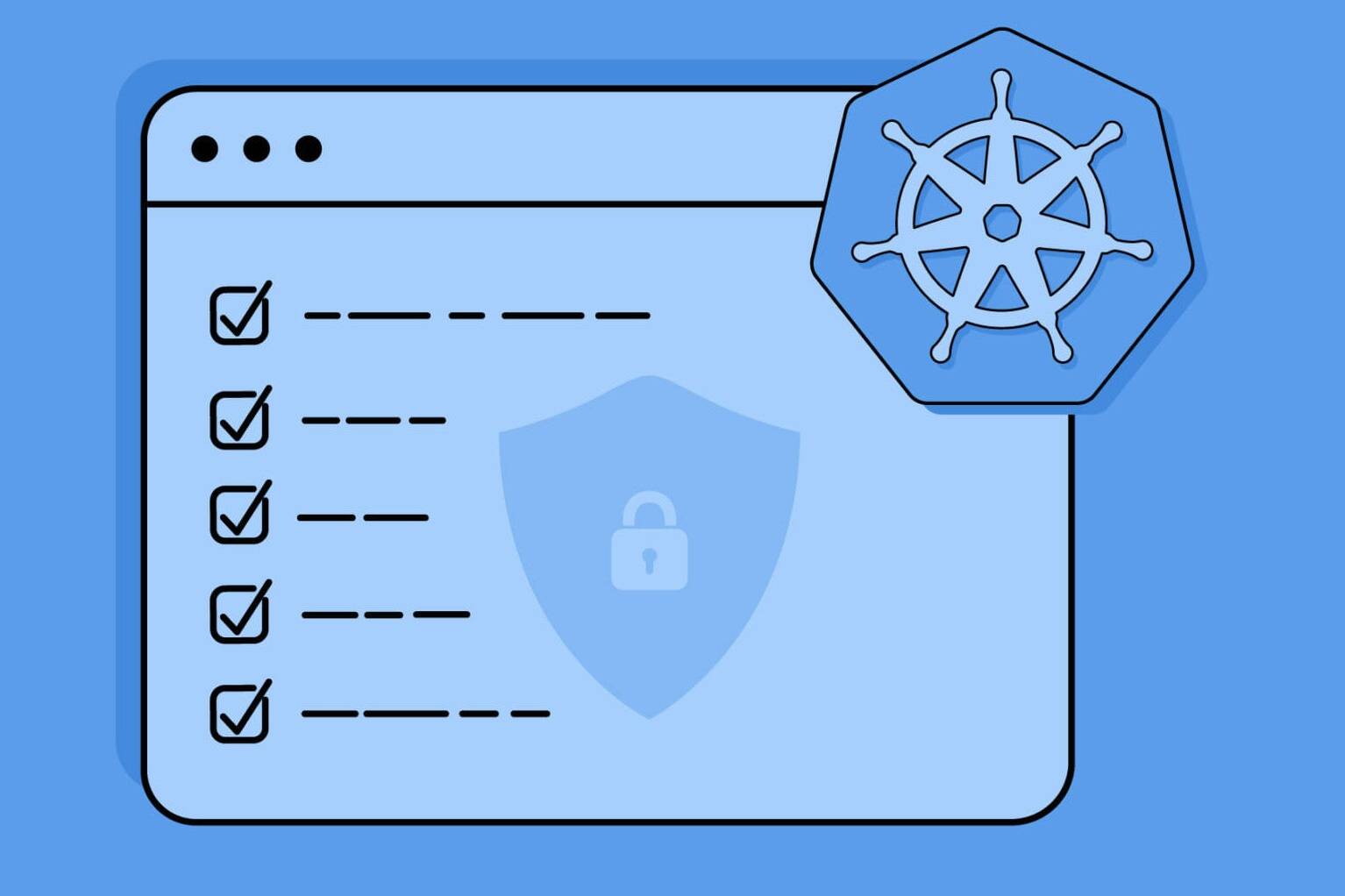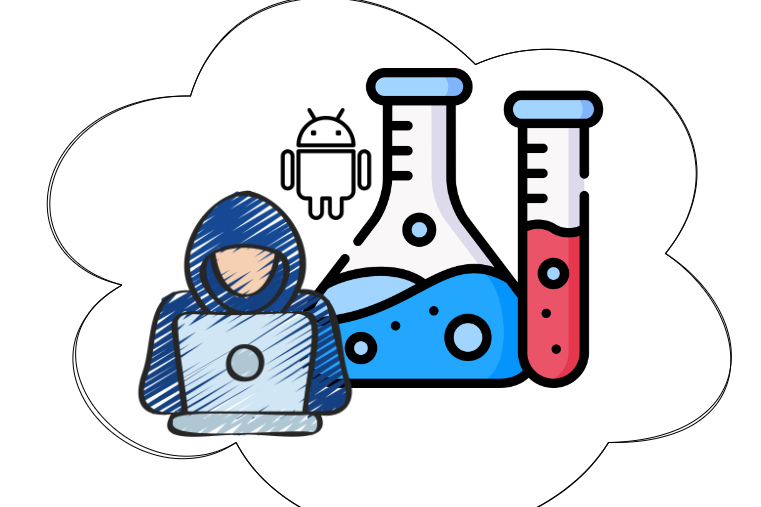Are you considering moving your business to the cloud? Cloud migration can be a complex process, but it comes with numerous benefits for your organization.
In this guide, we will provide you with everything you need to know about cloud migration, including common cloud migration challenges, cloud migration tools, and the cloud migration process.
What is Cloud Migration?

Cloud migration is the process of moving an organization’s digital assets, such as data, applications, or other business functions from a company’s on-premises environment to the cloud. This migration can involve moving all or just a portion of an organization’s IT infrastructure to the cloud, with the goal of taking advantage of the benefits that cloud computing offers.
Most companies think cloud migration can be challenging and complex, so they do not want migration. The complexity of cloud migration depends on the number of resources supported in each project. Considering the advantages of cloud computing, its complexity, and challenges are tolerable.
What are the Benefits of Cloud Migration?
Why do we need the cloud instead of our on-prem environment? To answer this question, we’ve listed some of the benefits that companies to migrate resources to the public cloud:
1. Cost efficiency
By moving to the cloud, you can reduce operational costs while improving IT processes. Cloud providers have an “Only pay for what you use” strategy that companies do not need to maintain costly data centers when the environment is hosted in the cloud.
2. Performance optimization:
Cloud providers run worldwide, with world-class network facilities, storage services, databases, servers, etc. In your on-premise world, you need to think about every step of performance.
In the cloud, there are lots of cloud providers’ services related to performance optimization, you do not need to construct a performance specification, all you have to do is use them.
3. Scalability:
Migrating to the cloud means your company has a better ability to scale up or down based on your system requirements. For example, AWS offers an autoscaling option for customers’ servers.
If you want to build auto-scaling in your environment, management, costs, and optimization will be very complex.
4. Monitoring services:
Cloud providers provide monitoring services such as AWS CloudWatch, AWS X-Ray, etc. With these, you could be notified when a function or server has potential issues or is experiencing an outage.
Built-in monitoring services can save you time as opposed to monitoring the state of your services on your own.
5. Backup, recovery, and failover:
Most cloud providers help to improve business continuity by offering built-in, one-click backup and recovery capabilities. Some providers also offer the ability to store backups in different geographic regions.
6. Security:
Cloud providers can be more secure than on-premise data centers if you can use security services properly. Cloud providers offer many security features like logging, monitoring, threat intelligence, vulnerability management, etc. For security topics, the shared responsibility model is important. When cloud providers are responsible for the “security of the cloud”, the customers are responsible for “security in the cloud”.
You can read more about the shared responsibility model from our “What is Cloud Security?” blog post.
Everyone should take responsibility for their part. They also have lots of compliance certificates for regulations. For example, AWS has ISO27001, PCI-DSS, AICPA/SOC, and HIPAA. This means that if your company has specific compliance requirements or concerns, you know that your data is secured in the cloud. If you still insist on storing data in your on-premise environment, all security features are your responsibility.
Raise your security with our cloud security service.
5 Common Cloud Migration Challenges
Cloud migrations can be challenging and risky. We’ve listed 5 main cloud migration challenges that you should think about before you start the cloud migration process below:
1. The human element
When cloud migration is successful, it is often people who will use the cloud systems the biggest challenge. DevOps engineers, System Administrators that are familiar with the on-premise environments tend to resist change.
One of the primary challenges is finding and educating people who have the skills to manage an effective migration. At this point, team education and cloud technology awareness are important to get used to the cloud.
2. Lack of plan
Cloud migration plan is one of the most important aspects of cloud migration. Companies need to plan, prioritize, and think about all the steps that are needed. If there is no good plan, cloud migration will be painful.
3. Cost management
Cost can be a benefit and challenge for cloud migration. As cloud providers are new for most companies, exceeding the planned budget is one of the common scenarios.
To prevent these, cloud providers offer some cost management, alerting, and notification services. Every company that plans to migrate to the cloud should use them.
4. Choosing the right service
AWS, Azure, and Google provide many different services and use cases. Every service in the cloud is not compatible with our business requirements.
Moreover, we might select solutions that increase cost, lack of security, and have wrong architectural designs. To prevent these, we need to consult with cloud service providers and let them assess our existing systems.
5. Data security and privacy
Every company has sensitive, personal data in its system. Companies want to prevent data leaks and loss as same as on-premise when migrating to the cloud.
As we know, cloud providers use a shared responsibility model, where they take responsibility for securing the infrastructure, and the customer is responsible for securing data and workloads. So, while the cloud provider may provide security services, it is our responsibility to configure them correctly. Also, the migration process has some security risks.
Transferring large volumes of sensitive data and configuring access controls for applications across different environments can be challenging. Companies must design the right access control mechanism for cloud migration.
Cloud Migration Process

We’ve prepared some questions that can help with the cloud migration process. We’re just sharing these as a starting point, these questions can be increased depending on the complexity of your architecture:
-
Assess
- What is your software architecture in an on-premise environment?
- What are your daily/weekly/monthly costs?
- What are the security requirements for your company?
- What are the top benefits of migrating to the cloud?
- What are the migration risks?
-
Plan
- What are your migration plan steps in detail?
- What are the most applicable cloud services for your environment?
- What is the estimated cost and migration schedule?
- Will you simulate the migration? What are the steps?
- What are the most challenging parts of migration simulation? What options do we have to solve these?
-
Execute
- Do you migrate application code successfully?
- Do you migrate your database successfully?
- Do you have CI/CD pipeline for your cloud migration process?
- Do you test all functions and applications for your new cloud environment?
- Do your engineers adapt to cloud migration? What is your evidence?
-
Optimize
- How will you maintain the security of your data within your cloud?
- Do you analyze your cloud costs? What are the steps for cost optimization?
- How will you monitor, analyze, and log your cloud environment?
- How will you stay up to date on newer versions of applications?
- How do you ensure your availability, resiliency, and efficiency in the cloud environment?
Cloud Migration Tools and Services
When we want to migrate our data to the cloud, AWS, Azure, and Google provide us with some useful tools to ease all processes. Migration of all applications can be painful if we want to do all the work ourselves.
Let’s see some services and tools together:
AWS Migration Hub: You can discover servers including server profiles, performance utilization, and network connections with AWS Migration Hub. When you plan migrations with AWS EC2, you can use this service with EC2 recommendations and cost estimates. It also tracks the status of each migration.
AWS Database Migration Service: Database migrations can be complex and time-consuming for most companies. It takes lots of time and resources to record and convert to a new type of database. With AWS DMS, migration starts, while our on-premises database stays alive. AWS DMS handles all complexity. Also, we can replicate our database in different regions or availability zones with cost efficiency.
CloudEndure Migration: Azure Migrate is a central hub for tools, progress-tracking insights, and guidance to plan and successfully migrate to the cloud. Migration tools are integrated into this central dashboard.
Azure Migrate: Azure Migrate is a central hub for tools, progress tracking insights, and guidance to plan and successfully migrate to the cloud. Migration tools are integrated into this central dashboard.
Azure Database Migration Service: Azure Database Migration Service is a tool that helps us simplify, guide, and automate our database migration to Azure.
Azure Data Box: In the on-premises, there is a lot of massive data. Data size, migration time, and network connectivity can be challenging in the migration process. To solve these, the Microsoft Azure Data Box cloud solution lets us send terabytes of data into and out of Azure in a quick, inexpensive, and reliable way.
BigQuery Data Transfer Service: Companies generate and store huge volumes of data every day. BigQuery Data Transfer Service helps us move our data warehouse from on-premise to BigQuery for improved performance. It automates the process of moving data with decreasing cost and complexity.
Migrate for Anthos: Migrate for Anthos can help migrate and modernize existing workloads to containers.
Transfer Service: Google Transfer Service executes large-scale data transfers from online and on-premises sources to Google Cloud Storage.
To sum up
In this blog, we’ve summarized what cloud migration is. We’ve listed the main benefits and difficulties of cloud migration. We also prepared some questions that can be helpful in the cloud migration steps.
Also, we shared some useful cloud services that are provided by AWS, Azure, and Google. These services include storage, computing, and networking capabilities that can help companies optimize their cloud environment and achieve their business goals.
At PurpleBox, we understand the importance of successful cloud migration. Our Cloud Security service ensures that your organization’s data is secure during and after the migration process. With our expertise and advanced security measures, you can trust us to protect your sensitive information.
Our DevSecOps services provide a comprehensive approach to cloud migration that prioritizes security and compliance while also maximizing cost savings and scalability. If you’re interested in PurpleBox cloud migration approaches, explore our DevSecOps services here.